My automatic illustration included quite a lot of different colours and shapes, once I transferred it onto the mac I developed it and added different filters and effects to my painting, including:
- Crosshatch
- Angled strokes
- Splatter
- Sprayed strokes
- Glass
- Cutout
- Craquelure



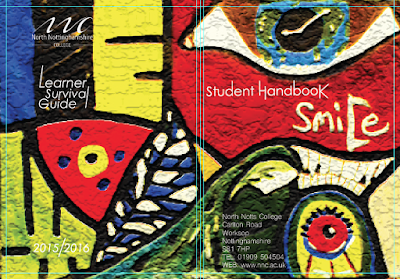
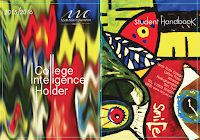
After trying put different filters and settling on one that makes it look brighter with better contrast, I began to develop it in different ways using the smudge tool, duplicating it and flipping it around.
The smudge effects looked interesting and eye catching but I also think it looked a bit messy and childish, so I tried flipping it so it matching or reflecting sides instead, which resulted in looking a bit better. I placed the text in the shapes and colours of the picture which proved difficult with the shapes and colours of it. Though in the end I was able to settle on a design I was happy with, the text and information fitting into the image on the back and front of the cover.











No comments:
Post a Comment